Managing a team is more than just overseeing processes. Employee surveys can unlock valuable insights, boost engagement, and drive real business results. But for HRDs and founders, it’s not just about sending out a few questions and hoping for the best—you need a smart, data-driven approach that actually works.
Join Sereda.ai team while we break down the four essential phases of creating an impactful employee survey for your organization, with actionable, in-depth steps that take you from idea to execution and beyond.
Key Benefits of Employee Surveys
So, what exactly do employee surveys bring to the table, and what kind of benefits can your company expect from them? Let’s take a closer look:
- More effective decision-making: With collected and analyzed feedback, your company can precisely recognize areas that require change or need to be adjusted.
- Cost-effectiveness: With survey, you do not need to book rooms for in-person interviews, and you can avoid distracting recipients from their tasks – all of this saves both money and time for your company.
- Employee engagement: HR surveys give employees a voice, and companies that act on the feedback are often rewarded with higher retention rates, reduced turnover rates, and increased productivity.
- Easy to repeat: Creating a survey is demanding and time-consuming, but after a survey is created and conducted, it can be reused and applied in future assessments.
These are only a few benefits of HR surveys, later in this blog we will explore more advantages that will be valuable for your company. Now, let’s explore in detail how an efficient survey is created and implemented.
Phase I: Purpose
Everyone starts with a purpose and a goal in mind, so our first phase is fully dedicated to that. Here are the initial steps that you need to take while developing HR survey questions:
1. Identify key business goals
For example, an employee pulse survey is created to collect quick, real-time feedback on responders’ work experience, engagement, and satisfaction. Usually, this type of HR survey is shorter, more repetitive, and takes less time for the departments to both create and answer. So, take time to identify: what do you want to achieve? What kind of data do you want to gather?
Based on these questions, you’ll find a perfect type of employee survey for your case.
2. Choose a focus
Same with the goals, you need to choose where to put the focus of your questions: 1. Engagement (e.g. overall employee sentiment, motivation, trust in leadership); 2. Or specific performance metrics (e.g. team collaboration, project execution, and resource allocation). Sometimes you need to choose both, however, identifying your focus is the key to gathering the correct data.
Phase II: Setup
When you successfully pass the first phase of the employee survey creation, it’s time to start setting the scene:
1. Communicate with stakeholders
Is everyone in relevant management teams aligned with the objective of the survey? Timely communication will help you establish accurate expectations and gain support, which will help in the survey assessment process.
2. Identify your audience
What team will participate in the HR survey? This step will help you to tailor the questions and have more direct data relevant to specific departments. Consider factors like department, job level, or location, depending on what insights you need.
3. Choose employee survey tools
Nowadays, you do not need to fight Microsoft Word for your life to create an effective survey. When it comes to the tech part, to create an easy-to-navigate and easy-to-track survey, you can choose one of many offered online tools like Pulse Surveys, ShowUp.io, 15five, etc.
Phase III: Action
As we covered all the bases, now we can dive into the action – the creation of employee surveys themselves:
1. Choose clear questions
Clear questions mean clear answers – and this is precisely what we need to get out of surveys. With clear questions, you’ll easily gather precise data that won’t leave any space for misunderstanding. In many advanced survey tools, you can find templates of questions, often created by professional methodologists.
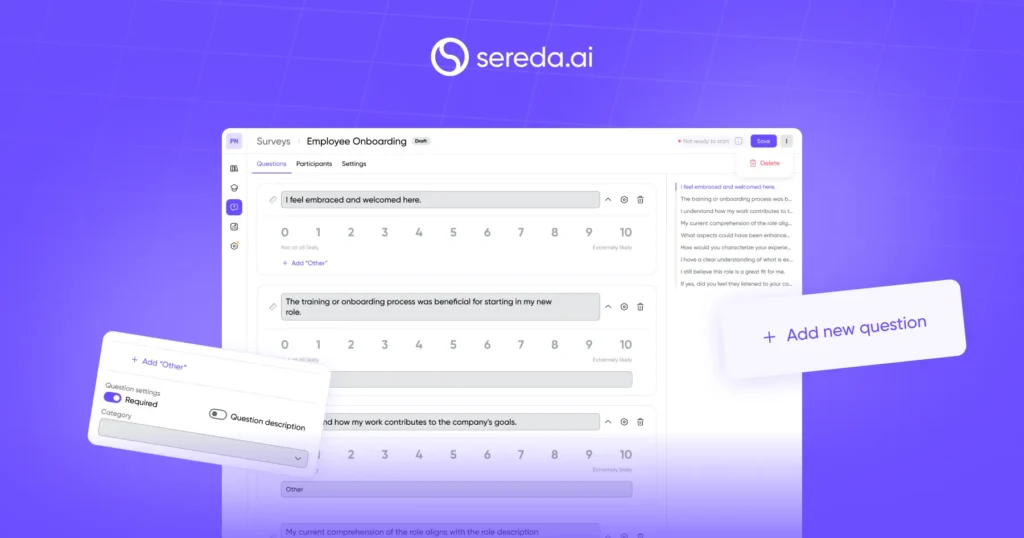
2. Pilot test
Try out your HR survey with smaller groups first, before launching a full-scale campaign. These pilots will help you to identify mistakes, correct the flow and improve the clarity of questions. So, if you want to receive the best result possible – start your survey cycles with the pilot.
3. Deploy employee surveys at the right time
Always be mindful of timing. Deploying surveys during traditionally busy or stressful periods (for example, back-to-school week or budget forecasting periods) can lead to lower response rates and less thoughtful answers.
4. Avoid question bias
Sometimes questions can be unintentionally biased, prompting respondents to favor some answers instead of others. Here the main advice is to use neutral language and keep the questions balanced, so the responders feel the freedom to answer truthfully.
5. Communicate importance
Surveys often fail to show results if recipients don’t understand why they should participate. Before you launch the HR survey, make sure to explain to your employees why their feedback is important. Let them know how their answers will help make changes and improve things in the future.
Phase IV: Results
You can understand that your employee survey was effective only after conducting and analyzing it. Hence, the fourth and final phase of our article is all about the results and what to do with them.
1. Find trends and patterns
Looking for trends or recurring themes – is the first major task after conducting the survey. Are your employees satisfied with work-life balance? Are they communicating their issues? All of this you can see with Business Intelligence analytics incorporated into survey tools.
These analytics will help identify patterns and show things like:
- Engagement levels across teams.
- Effectiveness of policies over time.
- Correlations between satisfaction and turnover or productivity.
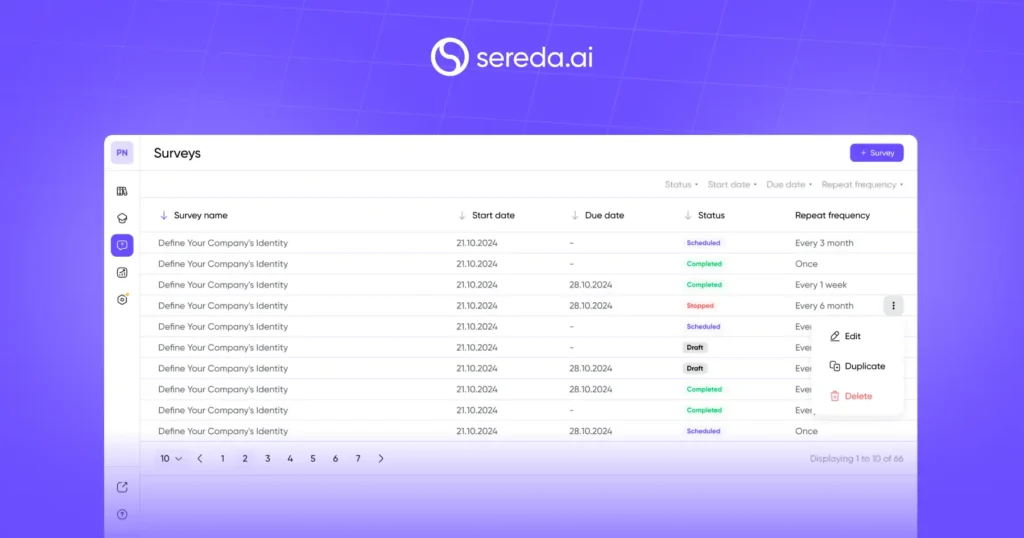
2. Take action
Additionally, some tools include heat maps that can highlight areas with strong positive or negative feedback, making it easier to spot issues. For example, red areas might indicate dissatisfaction with management, signaling a need for improvement.
To prove the point and the importance of your employee survey, communicate the results to the responders. Discuss the changes that have to be made, offer an improvement plan, or share positive insights, and just be transparent with the information that you received from the responders.
Conducting Employee Surveys with Sereda.ai
While many survey platforms exist, not all offer the depth and flexibility modern organizations require.
Sereda.ai is an AI-powered platform for managing employee development and enhancing team performance. One of our core products is a powerful HR survey system that helps organizations collect meaningful insights and make data-driven decisions.
Here’s how Sereda.ai excels:
- Unlimited HR survey creation. Create and customize a wide range of surveys – from pulse checks and competency assessments to engagement and culture diagnostics.
- eNPS support. Sereda.ai includes built-in eNPS surveys, making it easy to measure employee loyalty and engagement without third-party integrations, unlike many alternative tools.
- Tracking metrics over time. Sereda.ai tracks engagement dynamics, revealing trends, progress, and shifts in employee sentiment to support proactive, data-driven decisions.
- Heat maps and BI-analytics.Our platform combines heat maps and BI analytics to provide deep, visual insights into employee trends and engagement. Heat maps highlight key focus areas at a glance, while advanced analytics uncover patterns and actionable insights
- White-label customization. Sereda.ai offers full platform and survey customization, adapting to your brand with flexible design, structure, and branding options – far beyond rigid, one-size-fits-all templates.
- Anonymity control. Our platform allows admins to choose whether surveys are anonymous or identifiable, ensuring flexibility based on organizational needs while still encouraging honest feedback.
- Pre-built survey templates. Sereda.ai offers customizable templates created by professional methodologists for various employee management needs, ensuring relevance and ease of use compared to generic templates from other platforms.
Conclusion
Creating effective employee surveys isn’t just about asking the right questions – it’s about using a strategic, data-driven approach to drive real engagement and business impact. From designing thoughtful questions to analyzing results and implementing meaningful changes, each step is crucial in making feedback truly valuable.
Ready to take your employee surveys to the next level? Book a demo call with Sereda.ai today and see how we can help you turn feedback into powerful action!